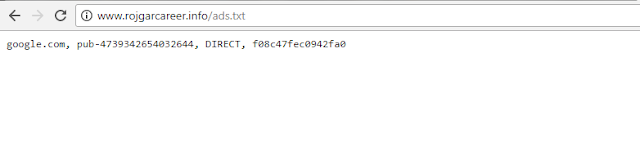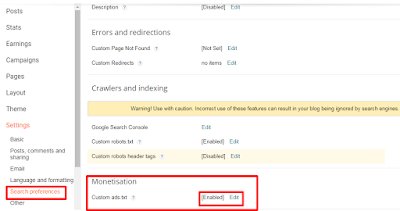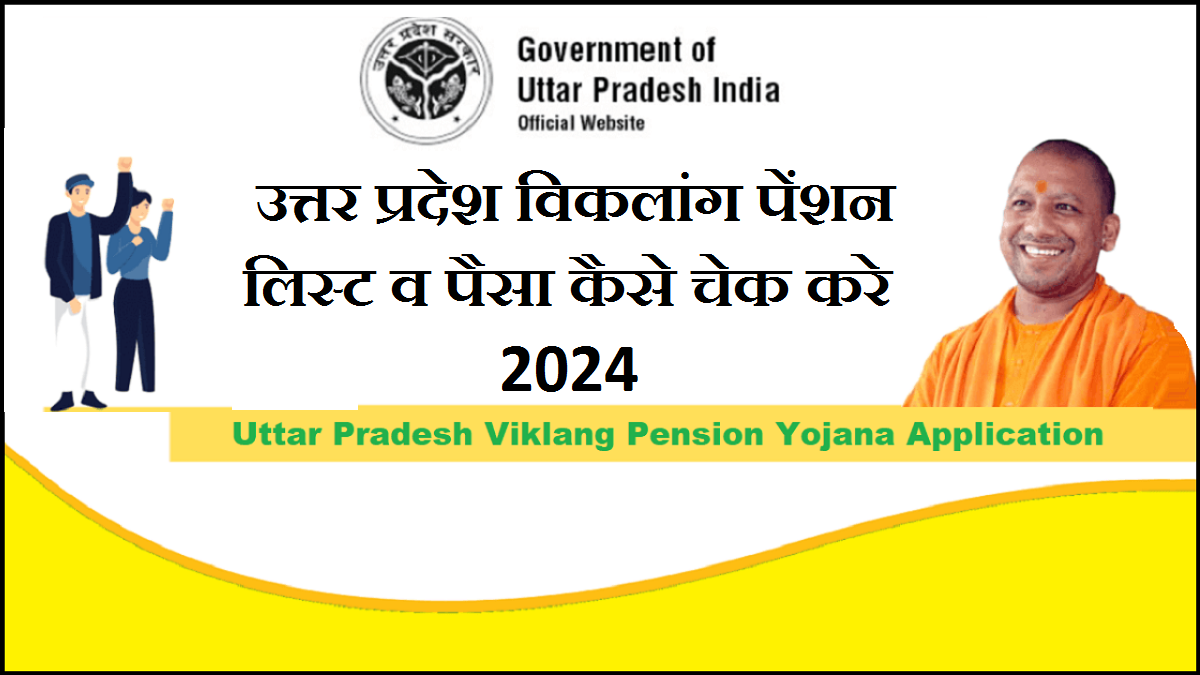What is ads.txt ads.txt how to add to Blogger
Hello Friends, Today we talk about the latest Google AdSense update, which was launched in October, due to which many adsense publishers are facing an error on google adsense account today. Error This Is The Adsktxt Has Been Written By Earnings Are At risk – Your AdSense Publisher ID does not include one or more of your ads.txt files Fix it now . Because I have done my adsense account in Hindi, it is in Hindi If your adesence account is in English then error will be something like this – One or more of your ads.txt files contains your AdSense publisher ID “warning?
Today, due to this error, the earning stop of google adsense has gone up In such a way, the adsense publisher will be worried if you are a blogger too, and if you use google adsense, you may also have encountered such error. So friends, today we are talking about ads.txt that Ads.txt is not it?
Ads.txt is going to add Blogger to my blog? Today Friends We Will Give Full Information About Adsktkrsht K
Is What Adsktxt On Blogger Internet Since Google Adsens E Has Updated? How do ads.txt work? How to fix Ads.txt error? Internet Purses Search. But there are very few posts on the internet, which is why the new blogger is facing problems today. To avoid these types of problems, you can get ads.txt on your site. Need to setup
Why is ads.txt error coming in google adsense?
How do you know about your website / Blogger publisher id?
You can see your current time is not match the publisher id shown on google adsense . If not, you will have to connect your current time publisher id to your blog / website.
How to fix / fix Ads.txt error in Google adsense
I want to clear The error is appearing on your adsense account. But this error has to be corrected on your website as the adsense ads of your adsense are located on your website.
This type of error on Google adsense is appearing in your ads because of the lack of current publisher id
How to fix ads.txt error in Google adsense account?
You have to copy the given code on it.
Step 2 then you own a new tab Blogger dashboard go Again settings go on, then there on the search preferences and click on Now you face Monetisation beneath ads.txt Custom front of edit is to click on edit After clicking on to paste the code copied into the empty box, then after selecting yes , save changes is done.
The current publisher id has just been added to your website / Blogger. Now ads will appear in your site within 24 hours as adsense takes 24 hours to implement this update.