How to check Indane, HP, Bharat Gas subsidy online at home
Hello friends! Welcome to our blog, which is named Rojgarcareer.info. Today we will talk about ” How to check gas subsidies sitting at home ” Do you know that as soon as we sit at home we get railway information from our gas subsidies from mobile Can do it.
Such as the Mobile from Indane Hp Bharat gas subsidy
Friends, as you all know, Prime Minister Modi provided cheap gas connections to all small and big families under the Ujjwala scheme. Perhaps there will be hardly any such house in the house which does not have an LPG connection, as you also know how expensive LPG gas becomes, so it is necessary to keep the complete information of gas subsidy.
Today we will know how to check the Gas Subsidy status on line.
So friends, do you even want to get gas Subsidy if you do not read this post till the last? You will get all the information related to the Lpg Gas subsidy .
You can easily get the information of Gas Subsidy from your mobile phone. Not only this, you will be able to get Adhar Linking information from Gas Subsidy from this post . How to do subsidies if seen normally. I would go to the gas agency only to find out or go to the bank and check the account.
But friends today, this post will give you all the information Releted from Gas Subsidy . In this post today, you can get the following information.
- Check Online Gas Subsidy
- Adhar Card Gas Linking
- Gas Subsidy Has Been Done Me Account
- Gas Subsidy Ki Poori Jnakari
So let’s start
- First of all, search MyLpg.in in Google . You can go to Direct by clicking on it.
- Now whatever your Gas Cylinder clicks on it in front of you. (See screen shot)
- Now a new page will open in front of you
- Here you have to click on the Audit Distributor option.
- After clicking on the Audit Distributor , you will reach the next page.
Now for information on your gas subsidy status , you have to put the code in the Refresh Image and then click on Consumers Consumption / Cash Transfer Detail .
Now this kind of page will open in front of you
- District name in Distric (district)
- Select the name of the distributor (name of the agency).
- इसके बाद नीचे Proceed पर क्लिक करना है .(screen shot dekhe )
- अब आपके सामने कुछ इस तरह का पेज खुलेगा
- यहाँ पर आप डिस्ट्रीब्यूटर के बारे सारी जानकारिया प्राप्त कर सकते है .
- अगर आप चाहे तो यहाँ पर अपनी एलपीजी आई डी या consumer नंबर डालकर डाइरेक्ट सर्च कर सकते है .
- यहाँ पर अपना consumer नंबर डालने के बाद आप अपने गैस सब्सिडी से जुडी सारी जानकारिया प्राप्त कर पाएंगे
- यहाँ पर आप देख सकते है कि आपके अकाउंट में कब कितनी राशि ट्रांसफर हुई है .इतना ही आप यहाँ पर देख सकते है कि आपका आधार गैस से लिंक है कि नहीं .
Adhar Card Gas linking Kaise Pata Kare
यहाँ पर दोनों पॉइंट का हरा होना इस बात का संकेत है कि आपका आधार + गैस लिंक है .अगर आप देखते है कि दोनों पॉइंट हरे नहीं है .तो आप तुरंत जाकर गैस एजेंसी से संपर्क करे और अपना आधार कार्ड अपडेट करवाए
दोस्तो आज कि हमारी ये पोस्ट “Online Gas Subsidy Kaise Check Kare ” आपको कैसे लगी कमेंट करके जरूर बताये और अपने दोस्तों के साथ भी शेयर करना न भूले .शेयर करने के लिए पोस्ट के निचे दिए गए सोशल मीडिया बटन पर करें धन्यवाद
.साथ ही अगर आपको Gas Subcidy से सम्बंधित कोई भी दिक्कत आती है तो इस पोस्ट पर Comment Box Me करके हमे सूचित कर सकते है .आपकी सहयता करके हमें अधिक ख़ुशी होगी धन्यवाद
कुछ और लेख जो आपको पसंद आएंगे
- व्हाट्सअप पर खुद को ऐसे करे अनब्लॉक
- ऐसे पता करे की व्हाट्सअप पर किससे बातें करता है आपका फ्रेंड जाने 1 मिनट में
- छोटी उम्र में पढ़ने वाले बच्चे के दिमाग होते तेज़
- Android Phone Se Computer Pe Internet Kaise Chalaye ?
- ऑनलाइन कैसे पता करे, कौन सी दवा किस रोग की है जानिए हिंदी में
- एलपीजी गैस सब्सिडी आनलाइन कैसे चेक करे
- बहाने जो आपको सफल होने से रोकते है
- सपने देखना मत छोड़िये, क्योकि सपने ही हमें आगे बढ़ने की प्रेरणा देती है
- गलती से अगर फोन का पैटर्न लॉक पासवर्ड भूल जाये तो ऐसे करे फ़ोन को 2 मिनट में अनलॉक
- मोबाइल से पता करे कि आपका आधार कार्ड बैंक सेलिंक (जुड़ा ) है की नही। जाने हिंदी में
- Take the tricks in your smartphone charge in minutes


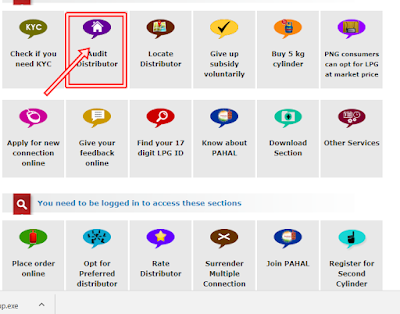
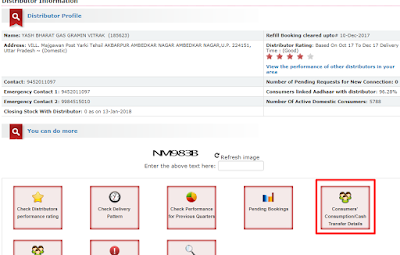
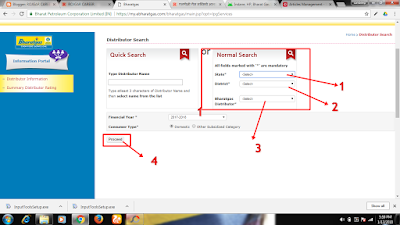
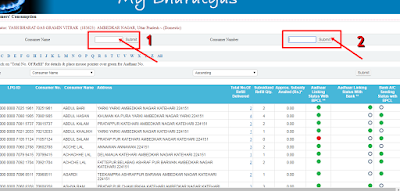
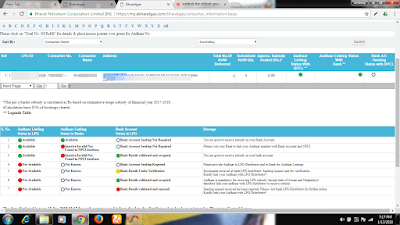
COMMENTS